ICT project 6.1 - Create and store strong passwords.
Part 1
In this part of the project we had to create a random yet easy to remember password which includes 8 characters at the least containing numbers, symbols and capital and small case letters using a specific password generator.
My resault is "kQv3Q=jJ" and its memoristic rule is "korean Queen visa 3 Queen = jack Jack". Even though it may look difficult to remember it turn out to be quite easily as I found it quite funny.
And creating a password formed exclusivily by words was also required (Jey!) but now we had to use a different webpage
And the password we got is "toyfirsttableyes" which gets stuck in your brain as it rhymes..
Part 2
Now we have open a trial account in the password manager https://lastpass.com/.
*¿Where are the passwords storaged?
The password are storaged in the main page which is called "sitios".
*¿Who is, aside from you, able to see your passwords?
The owner of Lastpass, the Lastpass´ sever and everyone who has access to them.
*¿Which disadvantages might you face when it comes to using this password manager?
If you forget your lastpass password you lose all your keyphrases or if someone breaks into your lastpass account they will have acces to all your passwords.
*¿Where are the passwords storaged?
The password are storaged in the main page which is called "sitios".
*¿Who is, aside from you, able to see your passwords?
The owner of Lastpass, the Lastpass´ sever and everyone who has access to them.
*¿Which disadvantages might you face when it comes to using this password manager?
If you forget your lastpass password you lose all your keyphrases or if someone breaks into your lastpass account they will have acces to all your passwords.
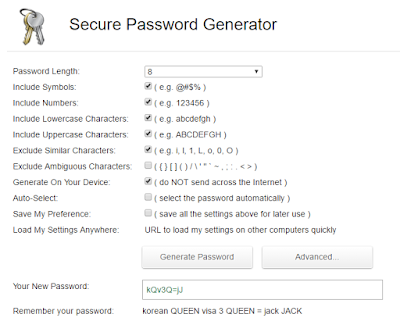



Good Job Lucía, you are for sure geting excellent grades
ReplyDeleteKeep going with your awesome work.
ReplyDeleteI like your all post. You have done really good work. Thank you for the information you provide, it helped me a lot. I hope to have many more entries or so from you.
ReplyDeleteVery interesting blog.
LastPass Password Generator Crack
UltraMixer Crack
Luminar Crack
Tenorshare 4uKey Crack
Driver Genius Pro Crack
Camtasia Studio Crack
downloadpc.co